RPG MAKER MZ HELP
Database

System 2 Settings
This Data's Role
System 2 data is a collection of customization settings.
Parameter Details
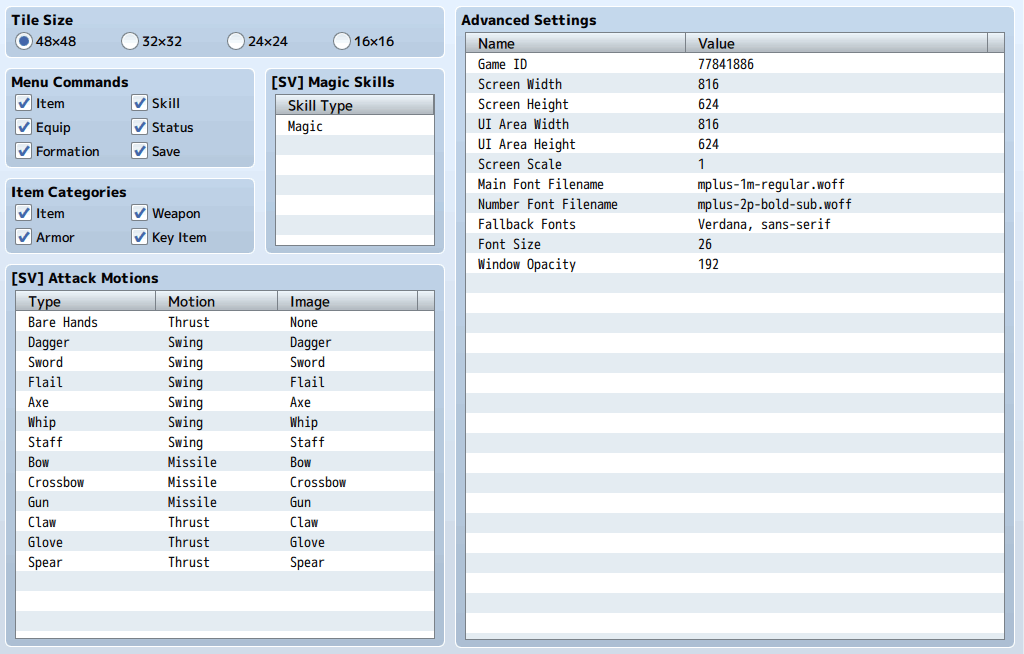
Tile Size
Changes the horizontal and vertical sizes of map tiles. Using your own tilesets with dimensions other than the MZ standard size of 48 x 48 allows you to create games featuring different visuals than the default MZ look.
Refer to [Asset Standards] for more information on tile size specifications.
Menu Commands
Switch commands in the Menu Screen to ON or OFF.
Item Categories
Switch categories on the Item screen ON or OFF.
[SV] Attack Motions
Select motions that are displayed for normal attacks in side-view mode.
[SV] Magic Skills
List of skill types which require casting motions in side-view mode.
Advanced Settings
Perform other advanced system configurations.
Game ID
You can change the Game ID.
Screen Width/Screen Height
Configure the game screen's width and height.
UI Area Width/UI Area Height
Configure the UI area's width and height.
Screen Scale
Changes the scale of the screen when the game is run. An integer between 1 and 4 can be entered.
Main Font Filename
Configure the font.
Number Font Filename
Configure the font for displaying numbers.
Fallback Font
Configure the font for displaying characters not included in the main font.
Font Size
Configure the text size.
Window Opacity
Configure the opacity of the windows used in the game.