RPG MAKER MZ HELP
Database

System 1 Settings
This Data's Role
System data is a collection of initial settings and more for the game. You can specify things such as the formation and positions of party members at the start of the game, the music that plays in various situations during gameplay, and more.
Parameter Details
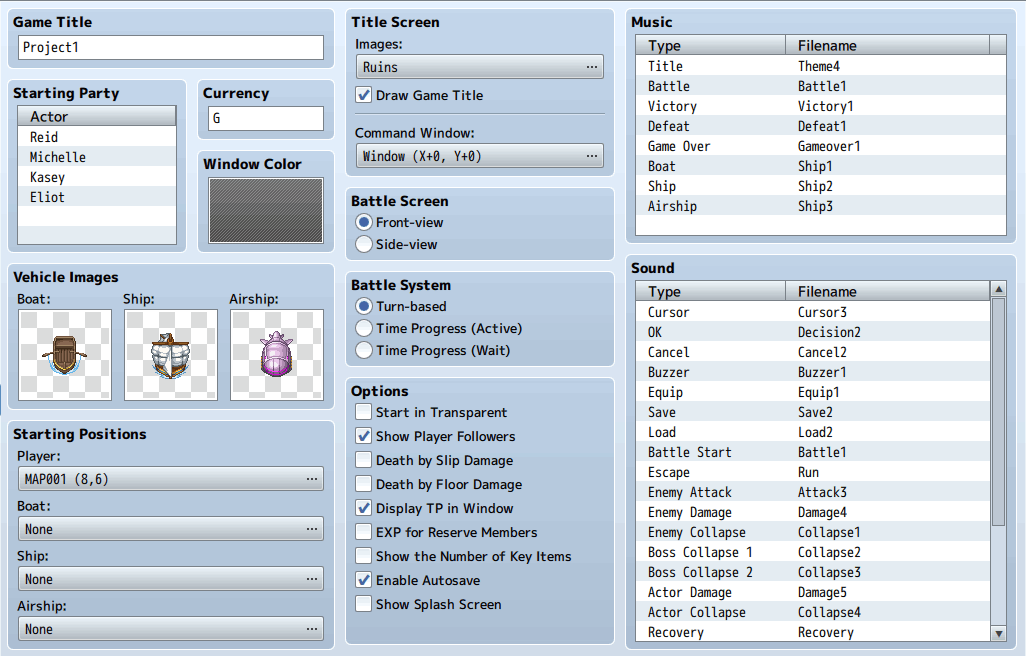
Game Title
The name of your game. The name you enter into the [Game Title] field when creating a new project will be configured here. This name will be displayed in the Game Screen title and the window's title bar.
Starting Party
The members that form the party at the start of the game.
There is no limit to how many actors you can place into a party. However, only the first 4 can participate in battle.
To change or add actors, double-click the list item (or a blank row when adding) and specify the actor. To remove actors, right-click the one you wish to remove and select [Delete] in the menu that appears.
Currency
The name for the unit of money used in the game. This is used for things such as displaying how much gold the player has in the Menu Screen.
Window Color
The background color of in-game windows. This is specified using the composition ratios of [Red], [Green], and [Blue] values (-255 to 255) in the window that appears when you double-click inside the field.
Vehicle Images
The image of vehicles (boats/ships/planes) displayed on the map. You can specify the image that will be displayed by double-clicking each field. Select [(None)] if you do not want to display an image.
Starting Positions
The positions of the player and vehicles (boats/ships/planes) when the game starts. Open the Settings Window for each field by pressing its [...] button, and specify the location by clicking a point on the map on the right.
The specified starting location will be shown using an icon in a blue frame on the map. This icon can be moved by dragging it, just like map events, and be deleted by pressing the [Del] key.
However, if the starting position for the player is not set (the icon is deleted), you cannot start the game.
Title Screen
The image which is displayed first in the Play Screen after starting the game. You can select an image in the [Select an Image] window that appears by pressing the [...] button in the settings field. When [Draw Game Title] is enabled, the game's name as specified in [Game Title] will be displayed towards the top of the Title Screen (you can disable this when including the title of the game in the image).
Command Window
Sets the background type and position of the command window.
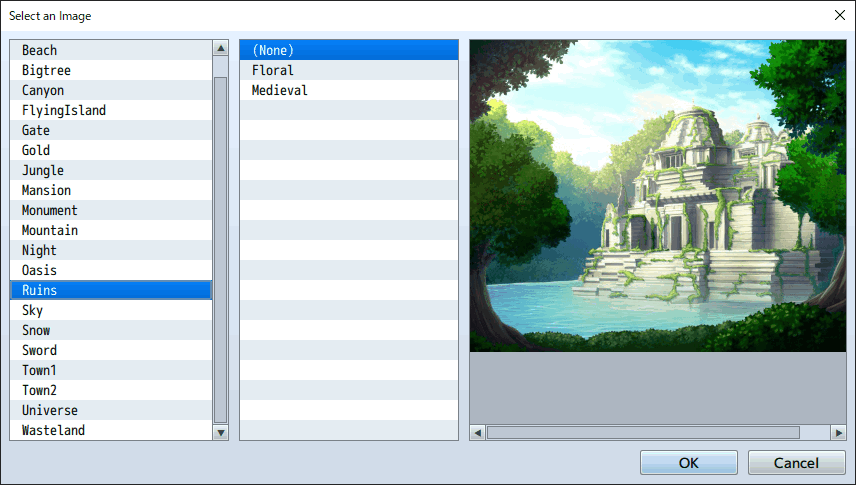
Battle Screen
Set the battle screen POV.
Front-view
Displays enemies from the front.
Side-view
Displays enemies and actors from the side.
Battle System
Set the battle system type.
Turn-Based
All battlers execute their actions at one time.
Time Progression (Active)
Battlers act based on their agility. Time passes during command input.
Time Progression (Wait)
Battlers act based on their agility. Time does not pass during command input.
Options
Specify special processes and rules related to the game's behavior.
Start Transparent
When enabled, the game will start with the Player transparent (hidden). Use the [Change Transparency] event command to return the Player to regular display.
Show Player Followers
When enabled, the game will start with subsequent actors following the main actor while moving on the map. Only the first 4 actors will be displayed, even when there are 5 or more members in a party.
Death by Slip Damage
When enabled, this allows the player's HP to reach 0 when damaged by states such as "Poison". HP will only go down to 1 when this is disabled.
Death by Floor Damage
When enabled, this allows the player's HP to reach 0 when damaged by tiles (Damage Floors) on the map. HP will only go down to 1 when this is disabled.
Show TP in Window
When enabled, each party member's TP will be shown in the Status Window. Uncheck this option if you don’t intend to use the TP system.
EXP for Reserve Members
When enabled, actors who did not participate in battle will also receive EXP when a battle is won.
Show Key Item Quantities
When enabled, the quantity of Key Items held by the party will be displayed on the Item screen.
Enable Autosave
If enabled, game data will be saved at the end of battles and when moving between locations.
Show Splash Screen
When enabled, a splash image will be displayed during test play or upon game startup. Please store the splash image in the [system] folder under the [img] folder, with the name [Splash.png].
Music
Music that plays during gameplay. Specify the BGM or ME that plays in the setting parameters of each scene. The parameters for each scene are described to the right. Additionally, music that plays when the player moves on the map is set in the map data.
| Title | The BGM that plays on the Title Screen. |
|---|---|
| Battle | The BGM that plays on the Battle Screen. |
| Victory | The ME that plays when the party wins a battle. |
| Defeat | The ME that plays when the party loses a battle. |
| Game Over | The ME that plays on the Game Over screen. |
| Boat | The BGM that plays when on a boat. |
| Ship | The BGM that plays when on a ship. |
| Airship | The BGM that plays when on an airship. |
Sounds
The sound effects (SE) that play in situations such as when the player moves or performs an action during battle. Specify the SE file that will play for each situation. The situations indicated by each parameter are described to the right.
| Cursor | When moving the cursor. |
|---|---|
| OK | When confirming the command to use. |
| Cancel | When canceling a command in the Menu Screen, etc. |
| Buzzer | When selecting a command that cannot be used in the Menu Screen, etc. |
| Equip | When changing equipment in the Menu Screen. |
| Save | When saving the game. |
| Load | When loading the game. |
| Battle Start | When encountering an enemy. |
| Escape | When a party or enemy escapes during battle. |
| Enemy Attack | When an enemy performs a normal attack during battle. |
| Enemy Damage | When damaging an enemy during battle. |
| Enemy Collapse | When an enemy is defeated during battle. |
| Boss Collapse 1 | When an enemy whose [Trait] [Collapse Effect] is set to [Boss]. |
| Boss Collapse 2 | When displaying the vanishing effect of an enemy whose [Trait] [Collapse Effect] is set to [Boss]. |
| Ally Damage | When an actor is damaged. |
| Ally Death | When an actor becomes knocked out during battle. |
| Recovery | When an actor or enemy recovers during battle. |
| Miss | When a character fails to land a physical attack. |
| Evasion | When a character evades a physical attack. |
| Magic Evasion | When a character evades a magic attack. |
| Magic Reflection | When a character reflects a magic attack. |
| Shop | When buying or selling an item in the Shop Screen. |
| Use Item | When an item is used in the Menu Screen. |
| Use Skill | When a skill is used in the Menu Screen. |