RPG MAKER MZ HELP
Database

Animation Settings
This Data's Role
Animations are the data of visual representations that can be played in various situations such as on the battle screen when attacked by an enemy or on the map screen.
Create MV-compatible data
A menu will appear when right-clicking an item in the data list, allowing you to configure cell animation predating RPG Maker MZ by selecting "Create MV-compatible data".
Select "Clear" to return to the particle animation settings screen.
Create and store an [animations] folder under the [img] folder for MV-compatible animation files to be configured.
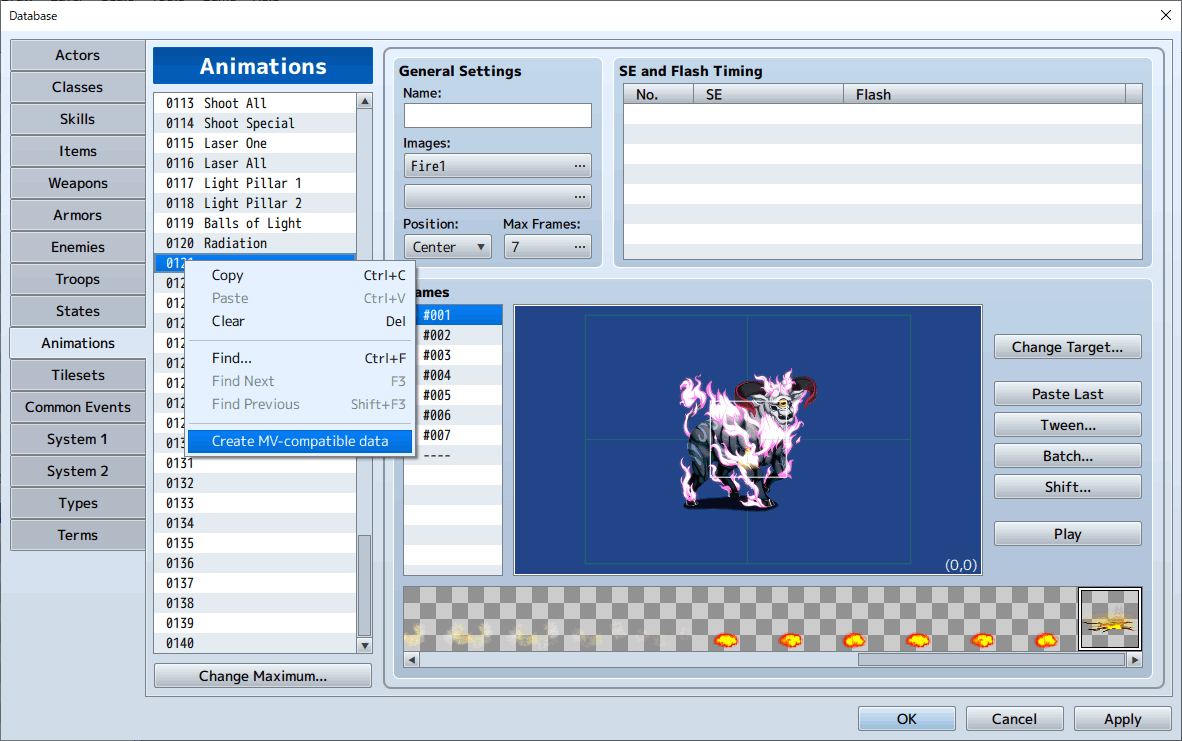
Parameter Details
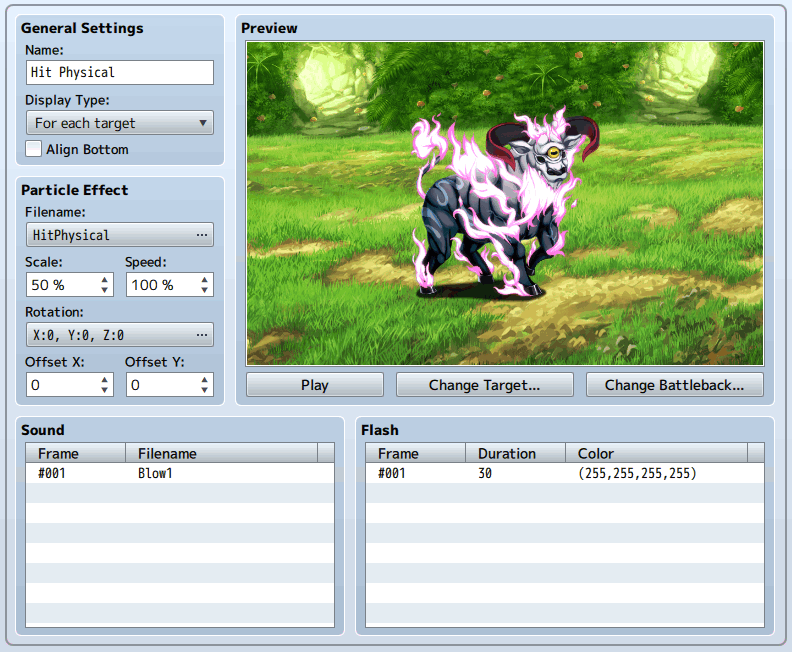
Basic Settings
Name
The name of the animation. This property is only used in the editor and does not affect the game.
Display Type
The display position for the animation in the game.
Align Bottom
Dislayed using the bottom edge of the image as a base.
Particle Effect
Settings pertaining to particle effects. Configure the effect to be played.
File Name
Set the Effekseeker file to be used in the animation.
Scale
Configure the scale of the effect.
Speed
Configure the playback speed of the effect.
Rotation
Configures the rotation angle of the effect.
Offset X
Set the number of pixels to shift the animation horizontally.
Offset Y
Set the number of pixels to shift the animation vertically.
Preview
Play
Tests the animation.
Change Target
Change the currently displayed target image.
Change Battle Background
Change the battle background image used for testing.
Sounds
Configure the sound to play during animation playback.
Frames
Set the timing for the animation to be shown.
File Name
Configure the sound to play on the specified frame.
Flash
Configure the flash effect to use during animation playback.
Frames
Specify the timing for the flash effect.
Duration
Set the timing of the flashes in 1/60ths of a second.
Color
Configure the color of the flash effect.