RPG MAKER MZ HELP
Database

Enemy Settings
This Data's Role
Data that represents the enemy characters the player fights. In addition to setting parameters as you would with actors, you will also set the enemy's battle action patterns.
Parameter Details
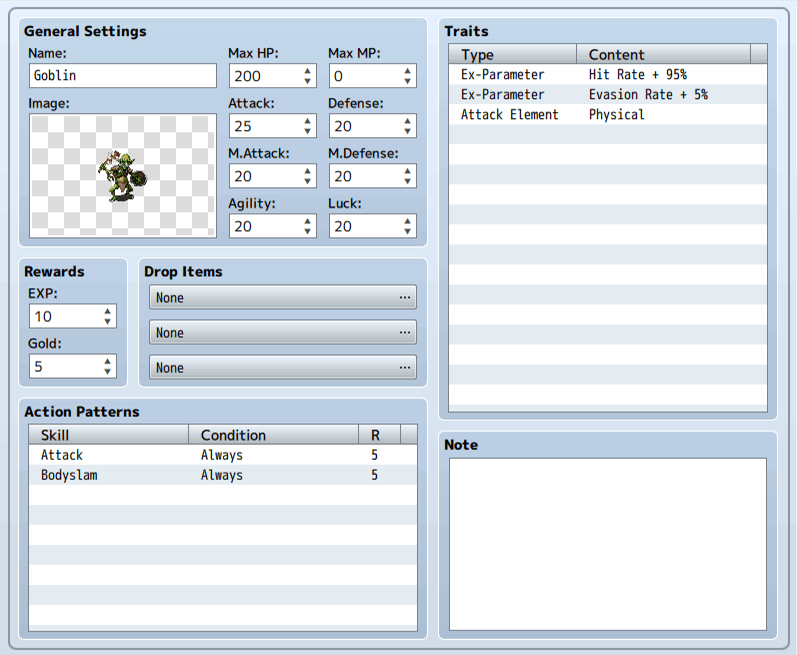
Basic Settings
Name
The name of the enemy. If the name is too long, it may not be completely displayed on the Play Screen.
Image
The image of the enemy shown in battle. You can select an image in the [Select an Image] window that appears after double-clicking. When selecting an image, you can change the hue of the image by moving the [Hue] slider. If the image is set to [None], an image will not be displayed.
Max HP/Max MP/Attack/Defense/M.Attack/M.Defense/Agility/Luck
The parameters of an enemy when a battle begins. [Max HP] can be set between 1 and 999999, [Max MP] can be set between 0 and 9999, and all others can be set between 0 and 999.
Rewards
The amount of EXP (1 to 9999999) and Gold (0 to 9999999) the party receives after winning a battle.
Drop Items
Items (including weapons and armor) that the party receives after winning a battle. In the window that appears when you double-click inside the field, you can specify the desired item and the chance of getting that item by setting the [Probability] (1/1 to 1/1000).
Action Patterns
- Turn
- Uses the number of elapsed turns as a condition. Turns will be defined using [A + B * X] with A being the number of turns from the start of battle, and B being the interval of turns. If you set A to 2, and B to 3, conditions will be met every 3 turns from the 2nd turn (5th turn, 8th turn...).
- HP
- The HP of the enemy will be used as a condition. Specify the range of the percentage of Max HP (0 to 100%). The condition will be met when the enemy's HP is within the specified range.
- MP
- The MP of the enemy will be used as a condition. Specify the range of the percentage of Max MP (0 to 100%). The condition will be met when the enemy's MP is within the specified range.
- State
- The specified state being applied to the enemy will be used as a condition.
- Party Level
- The level of the party members will be used as a condition. The condition will be met when the level of the party member with the highest level is equal to or above the specified value.
- Switch
- The specified switch will be used as a condition. The condition will be met when this switch is ON.
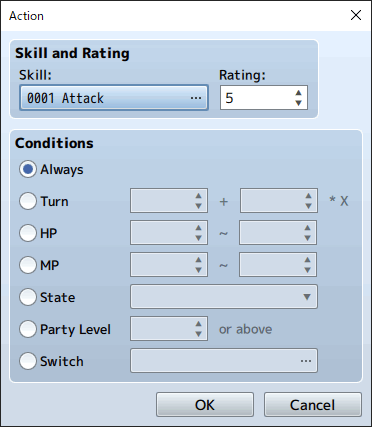
Traits
The traits of the enemy. Define the details in the window that appears after double-clicking each row of the settings field. Please see [How to Set Traits] for more information.
Notes
Used to make notes while making your game.
Right-click to show the menu and choose [Plugin Help...] to display the Plugin Help information.
Application Rules for Action Patterns
The action performed during battle will be decided from the actions set in [Action Patterns] according to the following rules.
- 1. Actions which have fulfilled their conditions will be picked out from the configured actions. No action will occur if there is no action that meets the required condition.
- 2. Within those actions that meet the conditions, actions with the highest priority rating and actions with a rating that is within two points of the highest rating will be treated as possible choices.
-
3. Of those possible choices, actions which have a priority difference of 1 and 2 from the highest priority will have their chance of being chosen being 2/3 and 1/3 of the highest priority action's chance, respectively. The chance of being chosen will be the same for multiple actions which have the same priority.
- Example 1: The action priority is [5] and [5]
- The chance for each becomes 50%.
- Example 2: The action priority is [6], [5], [4], [3]
- [6] will be 50%, [5] will be 33.3% (2/3 of 50%), [4] will be 16.6% (1/3 of 50%). [3] will not be a choice.
- Example 3: The action priority is [5], [3] and [3]
- [5] is 60%, each [3] is 20% (1/3 of 60%).
- 4. The action used will be determined using random numbers based on the usage probability of the candidate actions.