RPG MAKER MZ HELP
Event Commands

Audio & Video
Play BGM
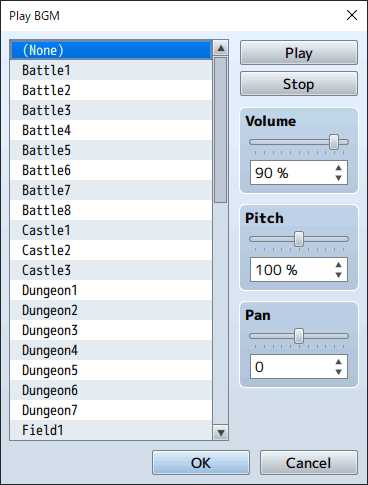
Function
Starts playing the BGM (background music).
Settings
File List
Select the BGM file to play. Set to [(None)] to stop playing music.
Play/Stop
Click [Play] to start playing the selected BGM using the current settings. Click [Stop] to stop playback.
Volume
Specify the volume.
Pitch
Specify the pitch (50% to 150%). When this is set to over 100%, the playback speed increases and the sound scale gets higher.
Balance
Set the balance (-100 to 100). When set to a negative value, more sound will come out of the left speaker. When set to a positive value, more sound will come out of the right speaker.
Remarks
- This event will not run if the specified BGM is already playing.
Fadeout BGM
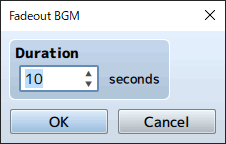
Function
Slowly lowers the volume of the BGM before stopping playback.
Settings
Duration
Specify how many seconds (1 to 60) the fade-out takes.
Save BGM
Function
Saves the BGM currently being playing, including the playtime position. There are no parameters to set.
Resume BGM
Function
Resume the BGM saved with [Save BGM]. There are no parameters to set.
Play BGS
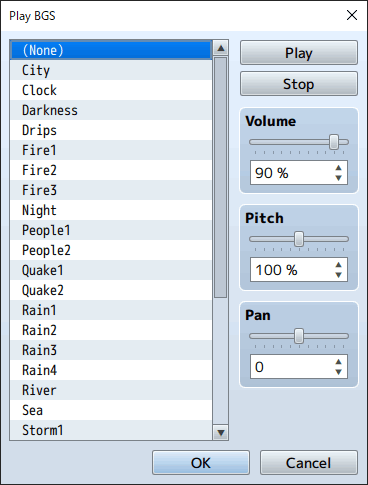
Function
Starts playing the specified BGS (background sound).
Settings
File List
Select the BGS file to play. Set to [(None)] to stop playing the sound.
Play/Stop
Click [Play] to start playing the selected BGS using the current settings. Click [Stop] to stop playback.
Volume
Specify the volume.
Pitch
Specify the pitch (50% to 150%). When this is set to over 100%, the playback speed increases and the sound scale gets higher.
Balance
Set the balance (-100 to 100). When set to a negative value, more sound will come out of the left speaker. When set to a positive value, more sound will come out of the right speaker.
Remarks
- This event will not run if the specified BGS is already playing.
Fadeout BGS
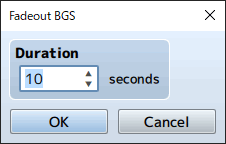
Function
Slowly lowers the volume of the BGS before stopping playback.
Settings
Duration
Specify how many seconds (1 to 60) the fade-out takes.
Play ME
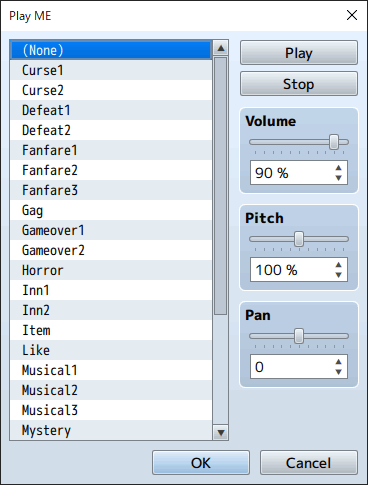
Function
Starts playing an ME (Music Effect).
Settings
File List
Select the ME file to play. Set to [(None)] to stop playing the music.
Play/Stop
Click [Play] to start playing the selected ME using the current settings. Click [Stop] to stop playback.
Volume
Specify the volume.
Pitch
Specify the pitch (50% to 150%). When this is set to over 100%, the playback speed increases and the sound scale gets higher.
Balance
Set the balance (-100 to 100). When set to a negative value, more sound will come out of the left speaker. When set to a positive value, more sound will come out of the right speaker.
Remarks
- This event will not run if the specified ME is already playing.
Play SE
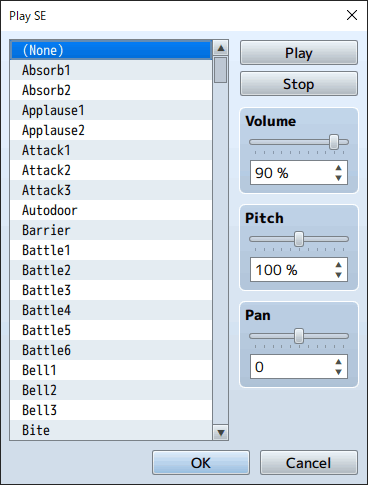
Function
Starts playing the specified SE (sound effect).
Settings
File List
Select the SE file to play.
Play/Stop
Click [Play] to start playing the selected SE using the current settings. Click [Stop] to stop playback.
Volume
Specify the volume.
Pitch
Specify the pitch (50% to 150%). When this is set to over 100%, the playback speed increases and the sound scale gets higher.
Balance
Set the balance (-100 to 100). When set to a negative value, more sound will come out of the left speaker. When set to a positive value, more sound will come out of the right speaker.
Remarks
- If this command is run before another SE finishes playing, the two sound effects will be played on top of each other.
- Sound effects will not stop playing even if [(None)] is played. Please use the [Stop SE] event command to end sound effects early.
Stop SE
Function
Stops the playback of all SE (sound effects). There are no parameters to set.
Play Movie
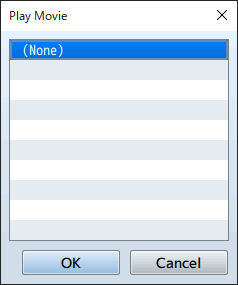
Function
Plays a movie.
Settings
File List
Select the movie file to play.