RPG MAKER MZ HELP
Events

Map Event Creation and Controls
Map Event Creation and Controls
Switch to Editing Mode
To create and edit Map Events, switch to event editing mode by clicking the [Events] button on the Main Window's toolbar (or by going to [Mode] → [Events] in the menu bar).
Creating a New Map Event
To create a new Map Event, double-click the location where you wish to place the event on the map view. Edit the settings for your event in the [Event Editor] window that appears, and click [OK]. For more information on parameter details, please view Map Event Settings.
Re-editing and Moving
When you place a Map Event, an icon will be displayed at that location (the image that was selected on the first event page will be used). Double-clicking this icon will open the [Event Editor] window where you can re-edit the event's settings. You can change the location by dragging and dropping the icon.
Event List
Switching to Event Edit Mode will change the Tile Palette to the Event List.
- Selecting an event from the Event List will select the corresponding event on the map.
Also, selecting an event on the map will select the corresponding event on the Event List. - Double-clicking an item on the Event List will open the Event Editor.
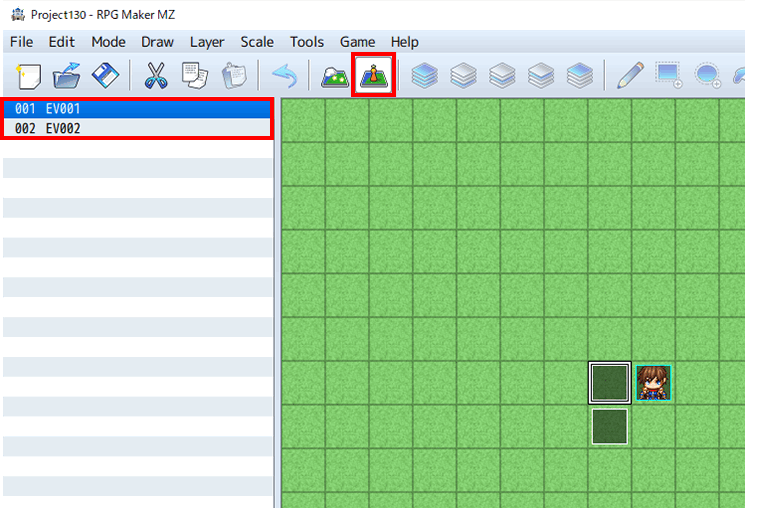
Context Menu Controls
When you right-click the map view in Event Edit Mode, you can perform actions such as copying and deleting the event that you placed. The functions of each item are as follows.
Edit ("New" when an event has not yet been placed)
Opens the Event Editor Window.
Cut
Copies the map event that you right-clicked to the clipboard, then deletes it.
Copy
Copies the map event that you right-clicked to the clipboard.
Paste
Places the map event in the clipboard at the location you right-clicked.
Delete
Deletes the map event that you right-clicked.
Quick Event Creation
Creates 4 types of events using simple settings (see below).
Set Starting Position
Sets the position for the player and vehicles at the start of the game. The starting position will be indicated by a blue frame.
*Event icons use white frames.
Quick Event Creation Feature
By going to the [Quick Event Creation] section in the Context Menu, you can create the four following types of events often created in typical RPGs using simple settings: [Transfer], [Door], [Treasure], and [Inn]. The contents and parameter details for events that you can create using each option are as follows.
Events made using [Quick Event Creation] are automatically assigned a name and preset content.
Just like other events, events created using Quick Event Creation can also have their parameter details edited, copied, etc.
Movement
Creates an invisible (no image) event that transfers the player to the specified location. Use this for things such as entrances and stairs. In [Location] and [Direction], specify the location after transfer and the direction that the player is facing.
Door
Creates a door image event that transfers the player to the specified location. Specify the image used in the [Image] field, and the location after transfer in [Location].
Treasure
Create an event where a player can get an item from a treasure chest limited to the first time the treasure chest is checked. Set the image to display in [Image], and specify what the player can obtain (gold/items/weapons/armor) in the [Content] section.
Inn
Event which allows the party to completely recover. Set the image to display in [Image], and the price in the [Price] field.
Switch
Creates a switch-based event. [Image] displays a picture of the switch. [Switch] displays the switch ID that can be set to an ON or OFF state.